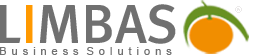Mailing system
The email program from OpenLIMBAS allows you to compose and send emails while archiving send messages. A file upload function makes it easy to attach files. Additionally, it supports direct display of embedded PDF documents, photos, and illustrations.
Complete integration with your OpenLIMBAS application means you can automatically add emails to tables, for example. Thanks to its modular design, various applications can be easily realized.
Supported Protocols
- SMTP (RFC 5321)
- SMTP via Sendmail (using the operating system’s Sendmail)
- IMAP Version 4rev1 (RFC3501)
Other Key Features
- Encrypted mail transfer with SSL/TLS
- International character set (UTF-8)
- Easy file attachment
- Full application integration
Technical Requirements
To run “oIIMAP” correctly, you need the following software components:
- PHP Version >= 4.3
- IMAP support for PHP
- IMAP Server
Setup
Go to Admin > Setup > Mail Accounts to create a new account. Note: Enter the server host without the protocol prefix (e.g., mail.company.com, not smtp://mail.company.com).
How It Works
Archiving messages is only possible with IMAP set up, and sending emails requires an SMTP server. If an email is sent and an IMAP server is configured, the sent mail is stored in the designated path. The email is not saved within the Limbas System itself.
When composing an email, using an email template can be helpful.