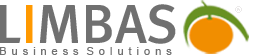EnvVar
Choose menu [Admin]->[Setup]->[UmgVar] to set up the environment variables. All of these settings affect only the LIMBAS – Installation. For user specific settings go to [Admin]->[User/Gruppen] or [Profil]->[Profil].
To add or delete environment variables the option [Debug]->[admin_mode] has to be enabled.
General
enter the name of your company in the field [company].
[path] the absolute path of the ‘Dependent Path’ of your local LIMBAS installation.
[url] sets the base -URL for the LIMBAS-Installation on the Webserver.
With [helplink] you set the URL that is displayed when the internal help-button is clicked.
[backup_default] Directory for Backups, in the form of HOSTNAME:/DIRECTORY. To save the back up on the same server, where there is no location named for the specific back up, use ‘localhost’ for hostname.
General settings [default_…] define the general value for new users
[default_layout] layout for new users
[default_results] define the sum of data per page
[default_uloadsize] uploadsize/file for new users (MB)
[default_usercolor] usercolor for new users (id of lmb_colorschemes)
[default_language] language for new users (language_id of lmb_lang)
[default_dateformat] dateformat for new users (1=german;2=US;3=fra)
[default_timezone] timezone for new users
[default_setlocale] setlocale for new users
[default_currency] currency code defined in table lmb_currency
[default_numberformat] numberformat for currency
Example:
2,’,’,’.’ (z.B. 1.355.253,24)
1,’,’,’ ‘ (z.B. 1 355 253,2)
[default_loglevel] loglevel for new users (0=none;1=simple;2=full)
With the [page_title] the title of the page (visible in the browser tab) can be edited. The token % s is replaced by the name of the page currently being queried in Limbas.
Example:
If “Limbas-%s” is entered and the admin is editing the environment variables, “Limbas – Environment Variables“appears in the browser tab.
If [update_check] is set, it will check if the installed version of Limbas is the latest one. This happens automatically when the administrator logs in (user-id 1). If the setting is not activated, the administrator can also manually search for a new version in the Info Menu.
Installation Paths
[logout_page] to integrate your own handler for user logouts.
[crontab] the absolute path of the crontab of the Apache-User.
Layout
[font] und [fontsize] defines font and fontsize for the LIMBAS Backend
[charset] defines the charset.
[muliframe] defines whether the default multiframe or one from an extension should be displayed.
Table Parameters
[searchcount] limits the maximum number of possible conditions (like AND, OR, NOT) when searching a table
[memolength] determines the maximum number of characters a long text field will display in the Record List preview
[inusetime] defines the time in minutes, an edited table row is locked for other users. If you’re still editing the table row after the timeout, it will be locked again. By changing the Table Settings you can (de)activate this function. For performance reasons, this option should only be used if it is really necessary.
[resultspace] This is the size of the internal ‘Result caches’ of the data base (if present).The ‘Result cache’ includes all found records of a query. A sort takes place only in this Cache. A limit is recommended for large tables; otherwise, the queries can take a long time. If the number of records found it too large for the ‘result cache‘, the user will be notified in the footer of the Record List. A click on the number of hits displayed in red will show the total number of records and further details in a pop up window (see Tables).
[report_max_level] obsolete.
[preview_maxcount] limits the number of entries in the preview of the Media-Frame.
[default_fieldwidth] default width of a table column. The width can be changed or reset by the user.
[detail_viewmode] defines whether a double click of a selected data record in the Record List, opens the data record in edit mode or in view mode.
[menurefresh] defines the amount of Minutes after which the multiframe will be refreshed.
Index Parameters
Geben Sie bei [indize_filetype] MIME-Types of files (odt;doc;xls) that should be considered when creating the index. Enter the files types, seperated by a semi colon. Go to [Admin]->[Tools]->[Tables] You will find a list of MIME-Types in the table ‘LMB_MIMETYPES’ .
[indize_cs] activates the case sensitivity in the index.
[indize_level] is used to limit multiple entries in the index. The value ‘1’means a certain keyword is indexed only once
[indize_badword] if this option is enabled, and a corresponding table is created, keywords are checked against a list of exclusions
[indize_header] enables the indexing of text that is available as Meta Data in PDF, JPEG und TIFF-Files.
[indize_timeout] max run time in minutes for an Indexing Process. After the time limit is reached the process will be stopped.
[indize_length] is the minimum number of digits for a word to be indexed. Words with fewer digits will be ignored for indexing.
[indize_feasible] a keyword may not proportionally have more special characters than is specified here
[indize_clean] enables the cleanup of the keywords to special characters.
[indize_tika] enables the use of Apache Tika for extraction of text out of files (see also supported file types).
Calendar Parameters
[calendar_firsthour] determines the first hour that will be visible in the scroll pane.
[calendar_slotminutes] defines the frequency (in minutes) for displaying time slots.
[calendar_firsthour] gibt die erste sichtbare Stunde im Kalenderausschnitt an.
[calendar_slotminutes] gibt an, nach wie vielen Minuten in der Tagesansicht des Kalenders ein Trennstrich platziert werden soll.
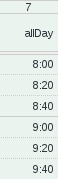
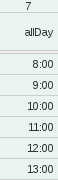
[calendar_firstday] defines the first day of week (0=Sunday, 1=Monday, 2=Tuesday …).
[calendar_weekends] dis/enables display of weekends.
[calendar_viewmode] defines the default viewmode (month/agendaWeek/agendaDay/basicWeek/basicDay).
[calendar_repetition] dis/enables calendar repetitions.
File Parameters
[use_unoconv] enables the unoconv converter if installed. With 1 as value all supported formats are offered, but it can also be made a preselection by the file extensions are comma separated entered (for example, pdf,txt,png,jpeg).
[checkmime] indicates whether the uploaded files will be checked against the list of MIME types by functions finfo_file and mimecontentype.
[copycache] defines the number of copies of files the user can make before pasting. If e.g. [copycache]=2, you can copy 2 times. When pasting, you’ll be given a list of your last 2 copies and the choice of selecting the one you wish to paste.
[maxdownloads] denotes the maximum number of simultaneous file downloads
[use_exif] enables the use of EXIF Metadata in TIFF-Files.
[lock_timeout] sets the time a file will be locked to others when editing. If you’re still editing the file after the timeout, it will be locked again.
[write_systemfolders] enable this option, where you want a created System Folder(fields in a table with the field type ‘Upload’) to automatically have write access.
[dubl_type] determines the behavior in conflicts during the save of a file.‘Rename’ gives the option to rename the uploaded file
- ‘Overwrite’ overwrites the existing file
- ‘Versioning’ creates a new version of this file.
[read_metadata] will determine if the Meta data of the file types JPEG, TIFF and PDF will be read.
[update_metadata] will determine if the Meta data of these file types JPEG, TIFF and PDF will be updated
[file_quickdownload] when enabled clicking on an individual file will download it rather than opening it.
[favorite_limit] determines the max number of favorites in the File Manager Menu.
[use_md5] determines if the MD5 algorithm for detection of duplicates (by calculating of checksums) should be used.
[upload_progress] enables (‘1’) or disables (‘0’) the display of a progress bar during a file upload. Can be useful for performance reasons or where a Browser does not support this function.
Security Parameter
[password_hash] specifies the hashing algorithm used when securely storing user passwords. It corresponds to the parameter algo of the function password_hash. Currently possible values are 1 (Bcrypt). If no value is set, the password is hashed with md5 (not recommended!).
[session_length] denotes the duration of a session in minutes. In case of inactivity longer than this period of time the user has to Login again.
[lock] enabling this option locks all users (except the admin ) at the backend
[allowed_proxys] enter a list of IP addresses or hostnames, separated with semicolon, that can access the frontend using the SOAP Protocol.
[send_userchanges] contains a list of email addresses, separated with semicolon, which will be notified about changes of user rights and user logins at the back end.
[password_as_image] determines whether the password should be sent as an image-file or not.
System
[use_jsgraphics] enables / disables the JavaScript graphics library ‘jsgraphics’, used in reports and forms. It is used to display highly complex graphic elements
[use_html2text] enables / disables the html2text-script instead of the PHP-Function strip_tags for deletion of HTML- and PHP-tags in texts.
[use_datetimeclass] enables / disables the DateTime-Class for the usage of date and time.
[ini_defaultlrl] and [ini_maxsize] point to the PHP-Function odbc_longreadlen.
[allocate_namespace] preferred range of values for ID’s of table groups, tables, table fields, forms and reports. When the value range is exceeded, LIMBAS shows a warning and uses another free ID.
[allocate_freeid] determines how an ID is built when a new table group, table groups, tables, table fields, forms and reports are created:
- 0 – The previous highest ID from the preferred range is increased by 1. When the preferred range is exceeded, the total maximum ID is increased by 1.
- 1 – The lowest non-assigned value of the preferred range is used. When the preferred range is exceeded, the total maximum ID is increased by 1.
[wsdl_cache] enables / disables the wsdl-cache when connecting via wsdl.
[database_version] displays the database version. This will be entered by Limbas automatically and should only be changed after an update!
[csv_delimiter] / [csv_enclosure] display delimiter / enclosure when exporting to csv-format.
Debug
[debug_lang] is used to display the Language ID for all text elements at the backend, to simplify translation into other languages and trouble shooting. (See Table “LMB_LANG” in [Admin]->[Tools]->[Tables])
[clear_password] enable/disable the unencrypted storage of passwords in the database.
[admin_mode] needed for the expansion of LIMBAS core. Should always be disabled in a production system
ImageMagick
[imagemagick] specifies the absolute path for the executable files from ImageMagick
[imagemagickpdf] enable this option to be able to use ImageMagick for creating PDF-Files
[imagemagicklimit] sets the memory limit for ImageMagick.[ext_im_analyse] enables the advanced analysis of image files with ImageMagick.
[thumbsize*] specifiy the size of the thumbnails in pixel. [thumbsize1] for small thumbnails. [thumbsize2] for medium thumbnails. [thumbsize3] for large thumbnails.
[thumbnail_type] specifies the file type of thumbnails.
Ghostscript
Settings for the ghostscript-PDF-interpreter.
[report_calc_output] report output format of type calc (xls/xlsx/CSV)
[use_gs] determines whether the external program ‘Ghost script’ or the ‘library fpdf’ is used to merge PDF Files . Disable this option only where there are issues with multi-page PDF files.
[ps_downsample] enables/disables the use of Ghostscript to compress pdf-files.
[ps_imageresolution] specifies the resolution of the images.
[ps_imagedepth] determines the color depth.
[ps_compatibilitylevel] specifies which version(s) the generated PDF files should be compatible with
[ps_output ] specifies, for which PDF-Medium to optimize (screen/ebook/printer/prepress/default).